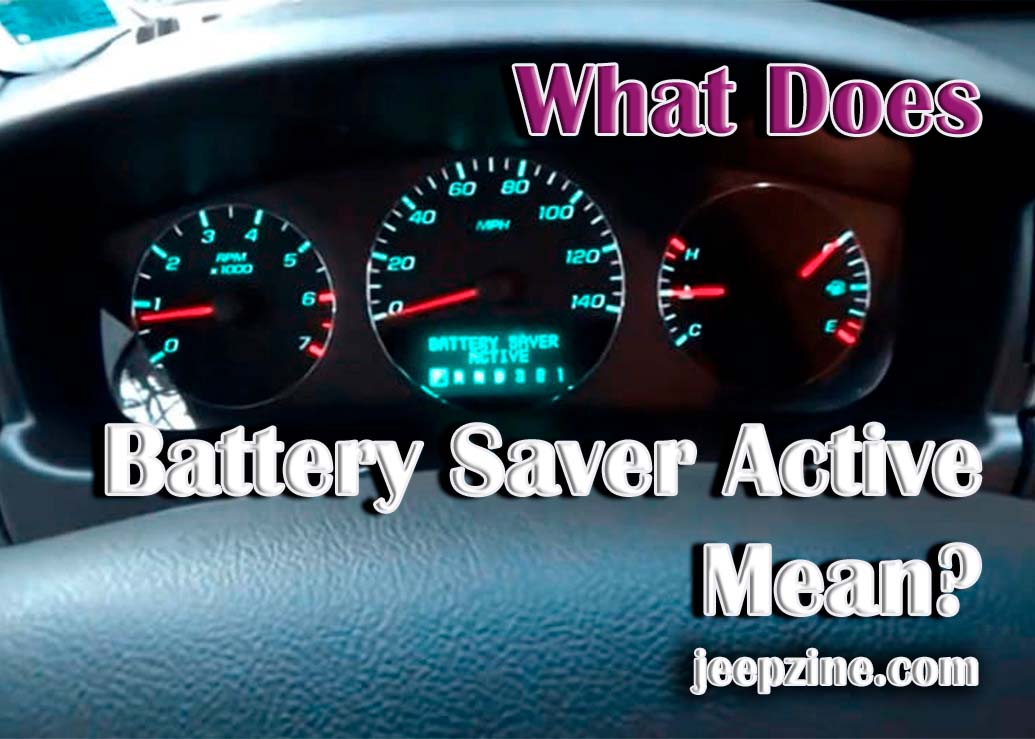Ever stared at your phone screen in panic as that dreaded "Battery Saver Active" notification pops up? You're not alone. Understanding what this feature does and how to use it effectively can dramatically improve your device's longevity, especially when you're away from a charger. Battery Saver mode is a crucial tool for extending battery life on smartphones and other devices. This article explores what it means, its benefits, and how to make the most of it to keep your device running longer.
All About Battery Saver Active: What Does It Mean and What to Do?
When you see "Battery Saver Active" on your phone or tablet, it means your device has automatically, or you have manually enabled, a special mode designed to conserve power. This mode typically works by limiting background activity, reducing screen brightness, and throttling performance to stretch the remaining battery life. Think of it as putting your device on a sort of "energy diet" to make it last as long as possible.
Battery Saver's significance in today's tech-driven world is undeniable. We rely heavily on our mobile devices for communication, navigation, entertainment, and even work. Running out of battery at a crucial moment can be incredibly disruptive. Battery saver mode is a great method for getting more battery life when you need it.
The evolution of battery saver features has been interesting. Early implementations were quite rudimentary, simply dimming the screen and disabling a few background processes. Over time, however, these modes have become much more sophisticated, offering granular control over various system settings and using predictive algorithms to optimize power consumption. Many of the latest smartphones can even learn your usage patterns and adapt the battery saver settings accordingly, providing the ideal balance between battery life and performance. This helps extend thelongevity of the battery.
What sets modern Battery Saver modes apart is their adaptability. Unlike older, more basic implementations, they offer users considerable customization. You can often select specific apps to keep running in the background, adjust the level of performance throttling, and even schedule Battery Saver to activate automatically when your battery reaches a certain percentage. Some devices offer "Extreme Battery Saver" modes that drastically limit functionality to the bare essentials, providing maximum battery life in emergency situations.
Experts often praise Battery Saver for its ability to extend device usability in critical situations. Tech reviewers and users alike highlight its ease of use and the significant difference it can make to battery life. The key takeaway is thatunderstanding and utilizing Battery Saver modeis an essential skill for any smartphone or tablet user.
Benefits of Battery Saver Active: What Does It Mean and What to Do? for Users
The primary benefit of activating Battery Saver is, of course, extended battery life. This can be a lifesaver when you're traveling, attending a long meeting, or simply unable to access a charger. However, the benefits go beyond just avoiding a dead battery.
Battery Saver enhances user experience in several ways. By reducing background activity, it can free up system resources, leading to smoother performance even on older devices. It also helps to minimize distractions by limiting notifications and visual effects, allowing you to focus on the task at hand. Consider a situation where you are navigating using your smartphone's GPS. Turning on Battery Saver can ensure that your device lasts the entire journey without needing a recharge.
Comparing Battery Saver to other power-saving techniques reveals its strengths. While simply turning down the screen brightness or disabling Bluetooth can save some battery, Battery Saver offers a comprehensive approach that targets multiple power-hungry processes simultaneously. It's also more convenient than manually adjusting individual settings.
Research consistently shows that enabling Battery Saver can significantly increase battery life. Tests have demonstrated that it can extend usage by anywhere from 15% to over 50%, depending on the device and usage patterns. This makes it a valuable tool for anyone who wants to get the most out of their mobile devices. Using thevarious benefits of battery saver activeis something anyone can accomplish on their mobile devices.
How to Use Battery Saver Active: What Does It Mean and What to Do?
Using Battery Saver is usually a straightforward process, but understanding the steps involved can help you optimize its effectiveness.
1. Accessing Battery Saver Settings
The first step is to locate the Battery Saver settings on your device. On most Android phones, you can find this in the Settingsapp, typically under Batteryor Power Saving. On i Phones, you can find it under Settings->Battery. Once you've found the settings, you should see an option to toggle Battery Saver on or off.
Best practices involve familiarizing yourself with the specific options available on your device. Some devices allow you to customize which features are disabled or limited when Battery Saver is active. For example, you might choose to keep location services enabled for certain apps while disabling background app refresh for others.
2. Enabling Battery Saver
Once you've located the Battery Saver toggle, simply switch it to the "on" position. You may be prompted to confirm your choice, and your device's interface might change slightly to indicate that Battery Saver is active. For example, the battery icon might turn yellow or orange.
A common mistake to avoid is leaving Battery Saver on all the time. While it can extend battery life, it also limits performance and functionality. It's best to use it strategically when you know you'll be away from a charger for an extended period. Also, leaving this feature on all the time candegrade battery performancein some circumstances.
3. Customizing Battery Saver Settings
Many devices offer advanced customization options for Battery Saver. These might include the ability to set a threshold for automatic activation (e.g., turn on Battery Saver when the battery reaches 20%), choose which apps are exempt from Battery Saver restrictions, and adjust the level of performance throttling.
Take the time to explore these settings and tailor them to your specific needs. For example, if you rely on push notifications for important emails or messages, you might want to exclude your email and messaging apps from Battery Saver's restrictions. Understanding these features and options will help you understandhow to Battery Saver Active.
Tips Before Using Battery Saver Active: What Does It Mean and What to Do?
Before you rely on Battery Saver in a critical situation, it's a good idea to take a few preparatory steps.
First, ensure that your device's software is up to date. Software updates often include battery optimization improvements that can enhance the effectiveness of Battery Saver. Also, close any apps that are not needed to avoid unnecessary usage.
It's also wise to avoid using resource-intensive apps like games or video streaming services when Battery Saver is active, as this can negate its benefits. Instead, focus on essential tasks like communication and navigation. Ignoring these tips can lead to a false sense of security, leaving you with a dead battery when you least expect it.
Common Issues and Solutions Related to Battery Saver Active: What Does It Mean and What to Do?
While Battery Saver is generally reliable, users can sometimes encounter issues.
One common problem is that Battery Saver can interfere with certain app functionalities, such as push notifications or background data syncing. If you notice that you're not receiving important notifications when Battery Saver is active, try excluding the relevant apps from its restrictions.
Another issue is that Battery Saver can sometimes cause performance slowdowns. If your device feels sluggish, try adjusting the performance throttling settings or temporarily disabling Battery Saver. The most reliable solution is to reduce screen brightness, turn off background app refresh, and disable unnecessary services like Bluetooth and Wi-Fi when not in use. Regular battery maintenance, such as avoiding extreme temperatures and preventing the battery from draining completely, can also help to prolong its lifespan. By addressing these common issues and adopting proactive maintenance habits, users can ensure that their devices continue to provide reliable performance.
Conclusion
Battery Saver mode is a valuable tool for extending battery life and maximizing the usability of mobile devices. By understanding what it does, how to use it effectively, and what potential issues to watch out for, you can ensure that your device stays powered up when you need it most.
We've explored the definition and significance of Battery Saver Active, its benefits for users, and the practical steps involved in using it. We've also covered essential tips and troubleshooting advice to help you overcome common challenges. Remember that Battery Saver is just one aspect of battery management, it's important to also take steps to keep your battery functioning normally.
With this knowledge, you can confidently implement Battery Saver in your daily life, ensuring that you stay connected and productive no matter where you are.